AskYalda
A curation tool made just for content creators to aid in the development and production of a show or creative project.
Client
Center of Scholars and Storytellers
Duration
5 Weeks
Deliverables
Desktop and Mobile Prototype, Logo, Palette, Icon System, Font, and Powerpoint slides.
Tools
Figma Adobe Illustrator

About AskYalda
ASKYALDA is a curation tool made just for content creators to aid in the development and production of a show or creative project. It’s an easy-to-use searchable database that provides research insights and content suggestions, allowing users to unlock a vast library of published scientific research from experts in human development, neuroscience and media impact.
ASKYALDA is powered by Dr Yalda and expert human reviewers from UCLA’s Center for Scholars & Storytellers, and it leverages the power of machine learning to quickly distill the latest insights from thousands of published research studies. It’s a must have resource for storytellers whose audience includes kids, teens or young adults, and particularly for creators developing characters or narratives related to diversity, equity and inclusion.
Problem
Writers do not have time to do research and check that their source is reliable.
Solution
Format information into an easy to search, view, and save system. Information cards or “Insights” will have many functions (save, print, copy, etc) to allow users to organize and share the information.
User Research and Key Insights
CSS conducted seven expert interviews with seven different participants. The goals of these user interviews were to understand how different types of content creators currently find and use research to inform their work. In depth user interviews were conducted to understand background, expectations, and needs of potential users.
Participants were content creators who both use and value social science research in creative process. Roles included TV executives in development and production, including creators, showrunners, executives and writers. Participants are considered experts in the field. Most participants created content in the preschool space (ages 2-5) and younger audiences (ages 6-11), with the exception of one writer for teens. Content types mainly included animation and live action.
Based off this research provided to me, I noted the following conclusions:
Problem:
Creators do not want to be told what to do. Previous experience with consultants and education advisors have felt like the “death of creativity” and “tear things apart for creatives”.
3/7 creators suggested including both a search bar and pre-selected topics. One creator stated “I would also like examples [of topics] because it might give me an idea of something I didn’t know I needed”
One user stated that creative like more visuals and less words.
5/7 creators had a positive reaction to the idea of a card based search results page.
Solution:
AskYalda, while an authoratize scientific source, needs to come across as a collaborate partner. Facts should be packaged as suggestions, not directions.
In addition to a search bar, a menu will be added with all major categories for users to select.
Use minimal words. AskYalda needs to be a trendy sight that leans on visuals.
Since each piece of information is one to 5 lines of text, they will be formatted into “cards. Users will be able to save, copy, print, etc. these “cards” of information.
Brainstorming
I started the project with the branding. Based off the project goals and the user research, I started with a word brainstorm. I concentrated on visual imagery that could be expanded into a strong brand identity.

Mood Boards
Based off my brainstorm, I created two pitches. One, named Spark, was based on connectivity, electricity, and fiber option cables. The other, name Library, was based off playrooms, color blocks, and children’s libraries. I presented these to the AskYalda team and together we mixed and matched elements they liked to create the final mood board below.



Branding System
Below are 4 elements of the branding system developed. Each element has been inspired by the mood board and shaped fulfill Ask Yalda's needs.




Logos
Four examples of the final logo and word mark. This logo is an extension of the logo for the Center of Scholars and Storytellers.

Palette
The final palette is bright and energetic, connecting back to the "spark" and "energy" of the mood board.
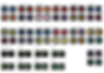
Icon System
Each category was assigned an abstract symbol as their icon. Each icon was assigned two colors with two shades for visual diversity.

Graphics
A circuit like graphic with gradient coloring was developed to represent how AskYalda is connecting it's users to the information they need.
Information Architecture
AskYalda is a search engine. The foundation of AskYalda is the "cards" of information users search for and can save. Below is my first layout of how a user would move through the website.

Wireframes
Over 16 wireframes were developed to show the many pages and functions of AskYalda on desktop and mobile. Below are three main pages I developed.


Home Page
This cropped image shows the top sections of the home page. This is where the user would learn about AskYalda before signing up.


Search Page
These wireframes are the initial search pages. Here users can search, filter results, sort results, and save the results they find.


Saved Results
There wireframes show the users profile. Here the user can save and organize the results they have found.
Final Prototype
After 2 rounds of review and testing a lofi prototype, I developed the final prototype with the branding we developed.


Search Page & Home Page
The home page is where the user can sign up, log in, start searching, or learn more about the service. Here home page uses the circuit graphic to lead the user down the page and through the information. Trending search topics are listed below the search box as suggestions for the user. In the menu, users can select from a list of predetermined categories.



Search Results
The search results page is the heart of the website. Here users will discover the results to their search in "cards" that can be copied, printed, and saved into private folders. Results can be filtered by topic and sorted. Users can click on tags to automatically search the tagged term or click on an "insight card" to see more related insights.



Saved Results
Users can create private folders to save "insight cards". Each user also has a Favorites folder for any favorited/starred "insight card". Folders are viewed on the users profile page. In each folder, users can review, add, and delete insights. Users are also able to record notes next to each insight. Like the search results page, users can click on tags or the "insight card" to search for related insights.